
[ Home ] [ Write us ] [ Search ]
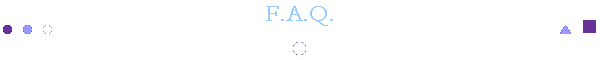

- How to remove extra mileage validated by mistake?
Answer: Create a new trip sheet containig these data:
start odometer = 0, end odometer = - your extra mileage
- Can i do ROAD-TAXES with the Millo-Taxes?
Answer: Certainly, you just have to enter the following states in the menu Dispatch/Resources/States-Provinces.
An example for New-York :
NY = New-York loaded mileage
NW = New-York loaded mileage (toll road)
NA = New-York empty mileage
NZ = New-York empty mileage (toll road)
For the IFTA report, you must add these 4 state to have New-York, don't forget tu enter the same rates in each one of these 4 states. For the ROAD-TAX report, print tthe IFTA report just for these states and you will have the mileage for your report. Repeat this operation for each state requiring ROAD-TAXES.
- What to do if the IFTA report does not print the decimals correctly?
Answer: If some decimals are missing in the IFTA report, go to the Control Panel, rgional parameters, currency symbol and change the number of decimal to 2. Thereafter, reinstall the Millo-Taxes (N.b. When the installation program ask whether you want to keep the file "millotaxe.mdb" or not answer "Yes", or else all data in the Millo-Taxes will be lost.